If email marketing is part of your marketing strategy … you may like to read this very carefully.
Google and Microsoft had changed their policy on email delivery which was effective 1 July.
What does it mean to us email marketers?
For those of us who are using our “gmail” or “hotmail” as “From” within your Autoresponders services like Aweber or GetResponse .
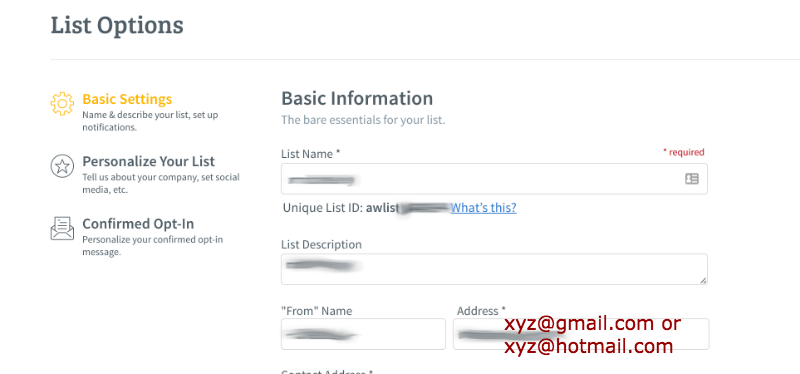
Example where the From Address is used
Your email will be rejected when they are sent to subscribers who are using gmail or hotmail address.
In another words … your autoresponder series or broadcast will not reach you subscriber at all. It will simply be rejected by gmail and msn…. that means it doesn’t’ have a chance to go into the spam folder either.
How to Solve it?
To solve this … we will have to use an email address that is of a custom domain.
For example you have your own domain ie YourOwnDomain.com therefore .. I can create my own email address as
For example : support@YourOwnDomain.com
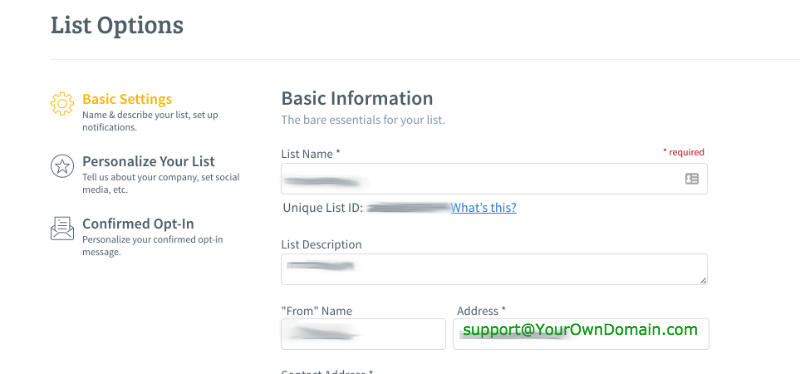
Example of a custom domain email address
How do I get my own domain?
That’s simple .. you can purchase your own domain at namecheap or godaddy.
My personal preference is namecheap as it is better value for money where they will give free whoisguard for the 1st year for every domain purchased.
Note! .. make sure you apply the discount coupons upon checkout to save some dollars too
How do I create my own custom email address?
Two ways to this.
1. via your cpanel within your hosting service.
Assuming you already famiiar with your hosting service eg. hostgator
a) login to the cpanel
b) look for the email account icon
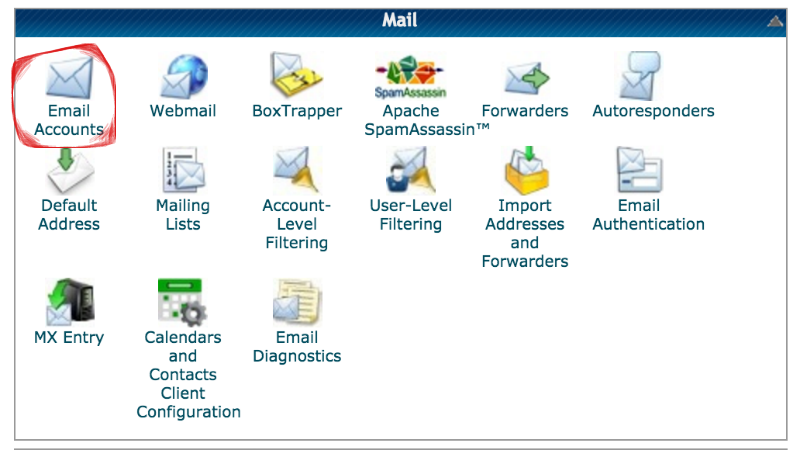
c) then fill in the form to create the custom email address
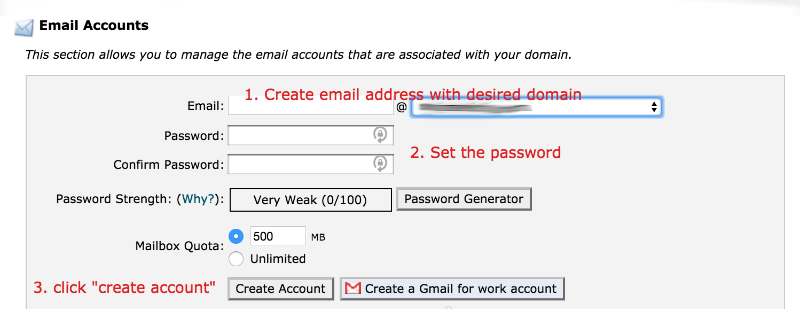
c) once setup is completed.. update the “from” address with the custom domain email address in your autoresponder.
2. purchase an email address within namecheap
a) Select the domain name and click on “manage”
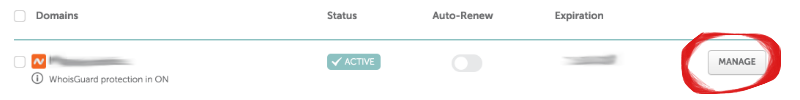
b) on the next page .. scroll down wards and you can find that you can buy a “Private Email”
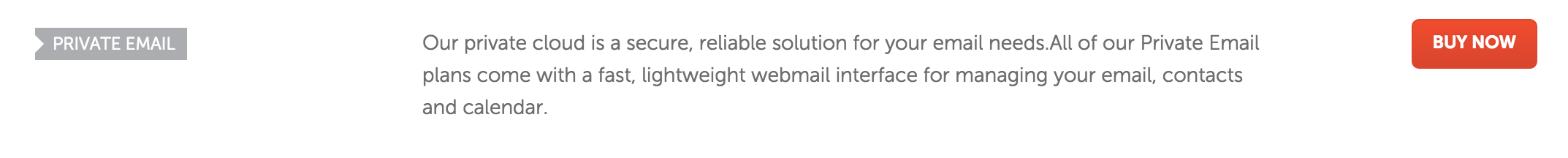
c) once you’ve purchase it .. update the “from” address with the custom domain email address in your autoresponder.
And you are done!
Hope this helps and if this is of value to you .. do share it with your friends or comment below if you have any questions.
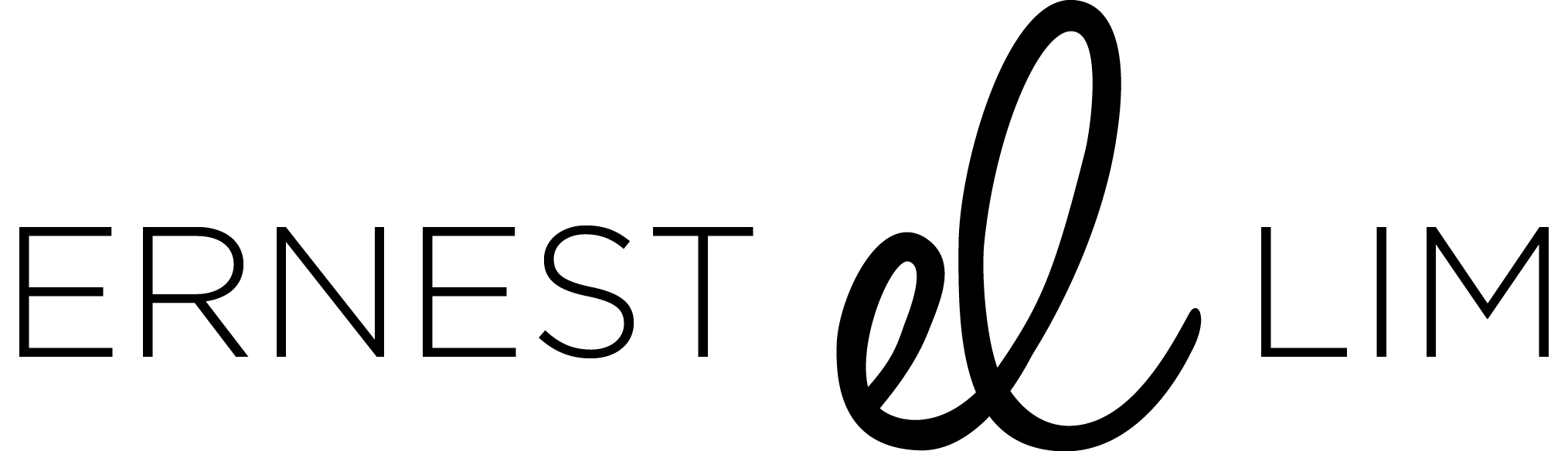


Recent Comments